ObjexxSISAME uses OpenSceneGraph (OSG) for real-time 3D visualization. We integrated an OSG viewer into the Qt-based ObjexxSISAME GUI. The Qt integration "cookbook" for OSG has changed with OSG 3.0 and is still being refined. Various examples are helpful but none give the whole picture. After some effort we have this running nicely and here are notes on the approach that we found best:
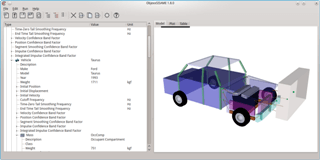
- The parts of your model that can move need to have callback classes inherited from osg::NodeCallback that the corresponding osg::PositionAttitudeTransform is connected to through a setUpdateCallback() call.
- In a simulation application you are updating the model state (position) outside of OSG. To get real-time visualization your simulation loop needs to call the frame() method of your OSG viewer instance after updating the positions.
- To manipulate the camera view during the simulation you need to add process_events() on the OSG viewer that calls QCoreApplication::processEvents(). Without that call all the user interaction operations are saved and applied after the simulation completes and OSG yields control. When multi-threading of OSG in Qt becomes reliable this issue may go away.
- To add this process_events() call into the OSG viewer class we found it easiest to create a ModelViewer class that inherits from osgViewer::Viewer and osgQt::GLWidget. ModelViewer needs some OSG secret sauce that we adapted from various examples and refined by experimentation.
- Your OSG code can avoid dependencies on Qt with only the concrete ModelViewer dependent on both OSG and Qt. We do this in ObjexxSISAME to allow us to share the OSG code with a console/batch mode that has an optional real-time 3D visualization in a standard osgViewer window: this code path has no Qt dependency and thus could be used to build a non-GUI version for an exotic platform lacking Qt support.
- Antialiasing is great on graphics card+driver combinations that support it but there is no call you can make from your application to determine whether the system supports AA. We provide the user control over the AA sampling with the ability to disable it if necessary. Currently, for example, we find that the nouveau driver does not support AA on older nVidia cards.
- The antialiasing setup that works in a stand-alone osgViewer, calling setNumMultiSamples() on the osg::DisplaySettings instance, does not work when the viewer in embedded in Qt: it appears that Qt controls antialiasing in that context. The Qt-based method from this OSG discussion works.
With this hard-won knowledge we have OSG running happily in the ObjexxSISAME code base.